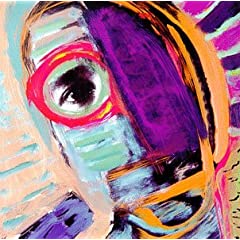Here's a sample of the way the posted scans can look in jewel cases.

The scans themselves (links posted in another topic) are sized for full digipak size, so I had to be creative and sized them down slightly for use under the clear plastic tray that holds the disc. That way the "Signature Series" logo lined up under the left clear spine.
For the front insert cover, I initially used the iTunes version, but then I ended up with two "Signature Series" logos. So once again I sized the above scans so that they'd fit - minus the Sig Series logos - in a standard jewel case square size. Basically, once you get the height right, you snip off the left edge, not worrying about leaving a bit of the jagged Sig Series color strip, since it merges with the lower strip under the tray.
For the back insert, I used the iTunes track listing, though with time and effort, more work could be done to lift scans from the actual LPs. But I decided that since this was an iTunes package, why not let it look like an iTunes package? By printing out the "Mosaic" version of the cover art, I cut off the right-hand cover of the album, leaving the Sig Series strip on the right side, again making it consistent with the coloring of the package.
I also placed a copy of the back track listing inside when you open up the jewel case.
For discs, I chose some colored discs from Sony that I had around here. I used a red one for WARM, a cyan-blue color for VOLUME 2, and a green one for THE BRASS ARE COMIN'. I might have chosen black for that one, but there weren't any black discs in the package.
For the spine, I made up some similar-coloration text to slip into the jewelcase to complete the look.
Harry

The scans themselves (links posted in another topic) are sized for full digipak size, so I had to be creative and sized them down slightly for use under the clear plastic tray that holds the disc. That way the "Signature Series" logo lined up under the left clear spine.
For the front insert cover, I initially used the iTunes version, but then I ended up with two "Signature Series" logos. So once again I sized the above scans so that they'd fit - minus the Sig Series logos - in a standard jewel case square size. Basically, once you get the height right, you snip off the left edge, not worrying about leaving a bit of the jagged Sig Series color strip, since it merges with the lower strip under the tray.
For the back insert, I used the iTunes track listing, though with time and effort, more work could be done to lift scans from the actual LPs. But I decided that since this was an iTunes package, why not let it look like an iTunes package? By printing out the "Mosaic" version of the cover art, I cut off the right-hand cover of the album, leaving the Sig Series strip on the right side, again making it consistent with the coloring of the package.
I also placed a copy of the back track listing inside when you open up the jewel case.
For discs, I chose some colored discs from Sony that I had around here. I used a red one for WARM, a cyan-blue color for VOLUME 2, and a green one for THE BRASS ARE COMIN'. I might have chosen black for that one, but there weren't any black discs in the package.
For the spine, I made up some similar-coloration text to slip into the jewelcase to complete the look.
Harry